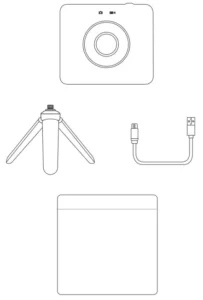
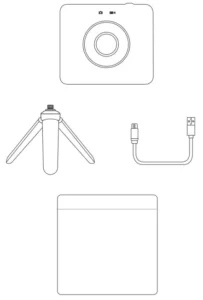
Mi Sphere Camera Kit
User Manual
This version is for private use only and should not be distributed.

Package contents: Mi Sphere Camera, USB Cable, Tripod, Pouch, User Manual

1. Download and install the camera App.
2. Press the Wi-Fi button on your camera. Wi-Fi indicator will start flashing blue.
3. Open the App and tap the camera button. Wi-Fi indicator will stop flashing when the
connection is established.
4. The default Wi-Fi password of your camera is 12345678.
Search for “Mi Sphere Camera” in your preferred App market or scan this QR code to download the App.
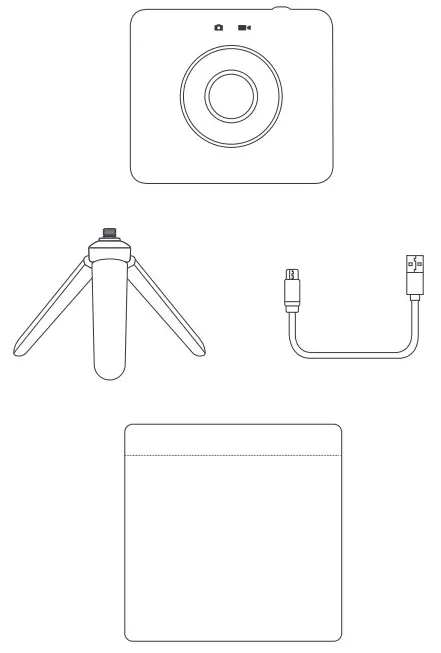
Scan QR code to download
RISK OF EXPLOSION IF BATTERY IS REPLACED BY AN INCORRECT TYPE DISPOSE OF USED BATTERIES ACCORDING TO THE INSTRUCTIONS
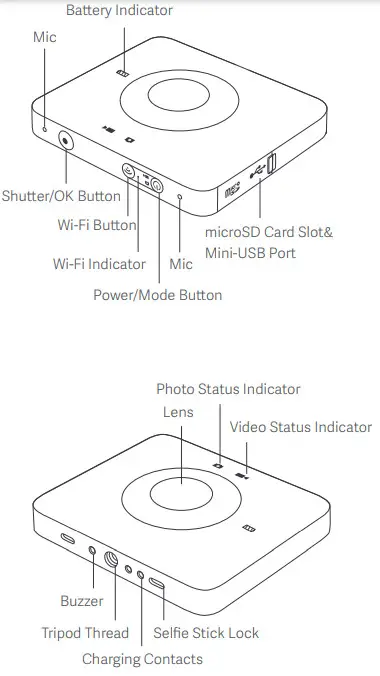
This device complies with Part 15 of the FCC Rules.
Operation is subject to the following two conditions:
• This device may not cause harmful interference.
• This device must accept any interference received, including interference that may cause undesired operation.
Any changes or modifications not expressly approved by the party responsible for compliance could void the user’s authority to operate the equipment.
RF Exposure Information and Statement
The SAR limit of USA (FCC) is 1.6 W/kg averaged over one gram of tissue. Device types QJXJ01FJ (FCC ID: 2AJ2LQJXJ01FJ) have also been tested against this SAR limit. The highest SAR value reported under this standard during product certification for use at the ear is 0.226 W/kg and when properly worn on the body is 0.031 W/kg.
WARNING: This product can expose you to chemicals including Pb, which is/are known to the State of California to cause cancer, and Pb, which is/are known to the State of California to cause birth defects or other reproductive harm. For more information go to www.P65Wamings.ca.gov.
IC Statement
English: This device complies with Industry Canada’s license-exempt RSS. Operation is subject to the following two conditions:
EU Regulatory Conformance
Hereby, we, Beijing MADV Technology Co., Ltd. declares that this equipment type QJXJ01 FJ is in compliance with the essential requirements and other relevant provisions of Directive 2014/53/EU. The declaration of conformity may be consulted at www.madv360.com
RF Exposure Information and Statement
A minimum separation distance of 0.5 cm must be maintained between the user’s body and the device, including the antenna during body-worn operation to comply with the RF exposure requirements in Europe. The SAR limit for mobile devices is 2.0 W/kg and the highest SAR value for this device when tested for use at the body was 0.268 W/kg.
RED RF Output table
| Function | Frequency | Maximum Out Power (EIRP) |
| WiFi | 2412-2472 Mhz | 17.64 dBm |
| Bluetooth | 2402-2480 Mhz | 5.72 dBm |
Please don’t use the camera in a confined environment with a temperature higher than 35 degrees Celsius.
Specs
Product name: Mi Sphere Camera Kit
Model: QJTZ01FJ
Dimensions: 78.00×67.40×24.03mm
Weight: 108g
Input: 5V 2A
Focal length: 1.43
Aperture: f/2.0
Protection: IP67
Standby power consumption: 3.8W
Storage temperature: -20—45°C
Storage humidity: 10%—90%
Battery capacity: 1600mAh
Image resolution: up to 6912×3456
Video resolution: up to 3456×1728
Wireless connectivity: Wi-Fi IEEE 802.11b/g/n 2.4GHz, Bluetooth 4.0
Expandable storage options: microSD card (up to 128GB, at least Class 10).
Use U3 microSD cards for recording video in the highest resolution.
System requirements: Android 5.0/iOS 8 or later
Power adapter specs:
Input: 100-240~50/60Hz
Output: 5V 2A/9V 2A/12V 1.5A
Supported standards: QC2.0, USB-A
When using electrical appliances, basic safety precautions should always be followed including the following: